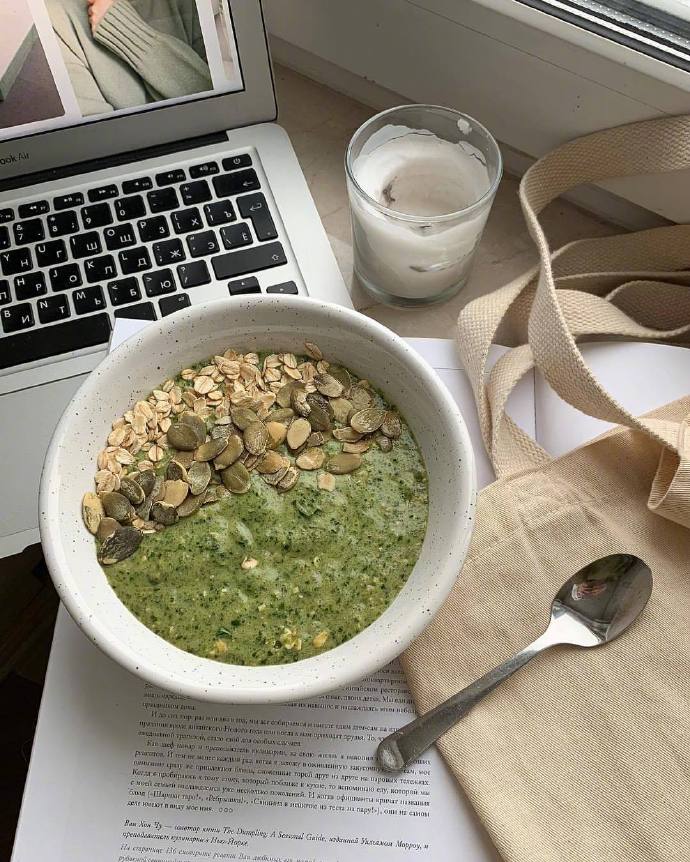11.3企业版新增了maven仓库功能
开发团队通过直接将 Maven 仓库构建到 GitLab 中,扩展了对 Java 项目和开发者的支持。这为 Java 开发者提供了一种安全、标准化的方式来共享 Maven 库中的版本控制,并通过在项目中重用这些库来节省时间。该功能在 GitLab Premium 版本中提供
GitLab Premium 收费的这么好用的功能只能放弃了哦
企业版
sudo docker run --detach \
--hostname 118.184.218.184 \
--publish 443:443 --publish 80:80 --publish 1122:22 \
--name gitlab \
--restart always \
--volume /srv/gitlab/config:/etc/gitlab \
--volume /srv/gitlab/logs:/var/log/gitlab \
--volume /srv/gitlab/data:/var/opt/gitlab \
gitlab/gitlab-ee:latest社区版
sudo docker run --detach \
--hostname 118.184.218.184 \
--publish 443:443 --publish 80:80 --publish 1122:22 \
--name gitlab \
--restart always \
--volume /srv/gitlab/config:/etc/gitlab \
--volume /srv/gitlab/logs:/var/log/gitlab \
--volume /srv/gitlab/data:/var/opt/gitlab \
gitlab/gitlab-ce:latest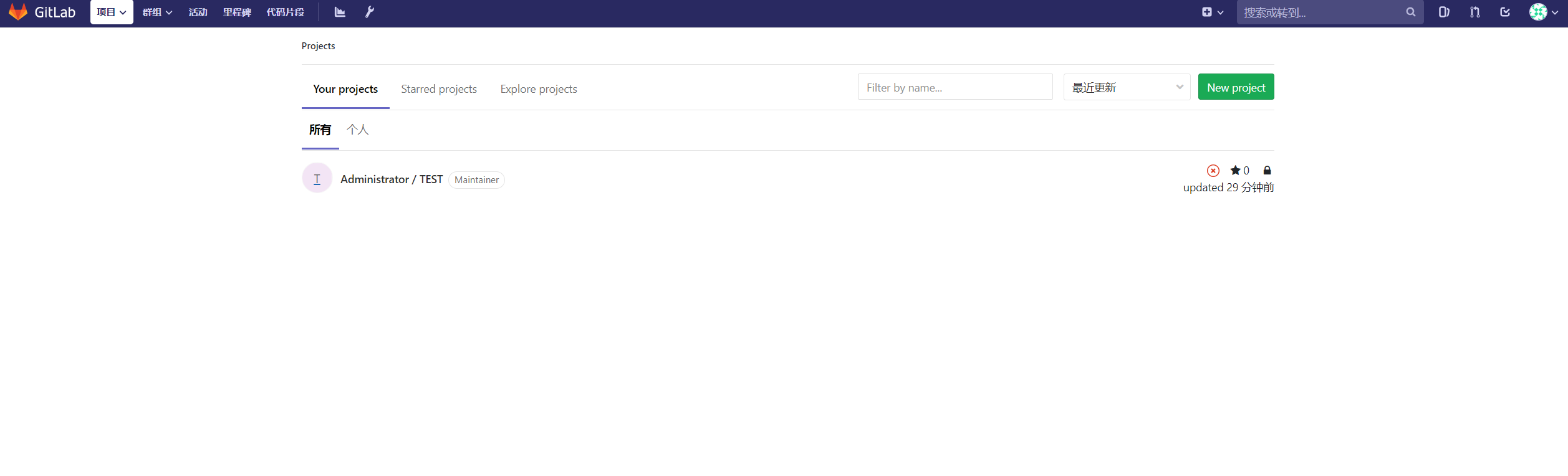
设置中文
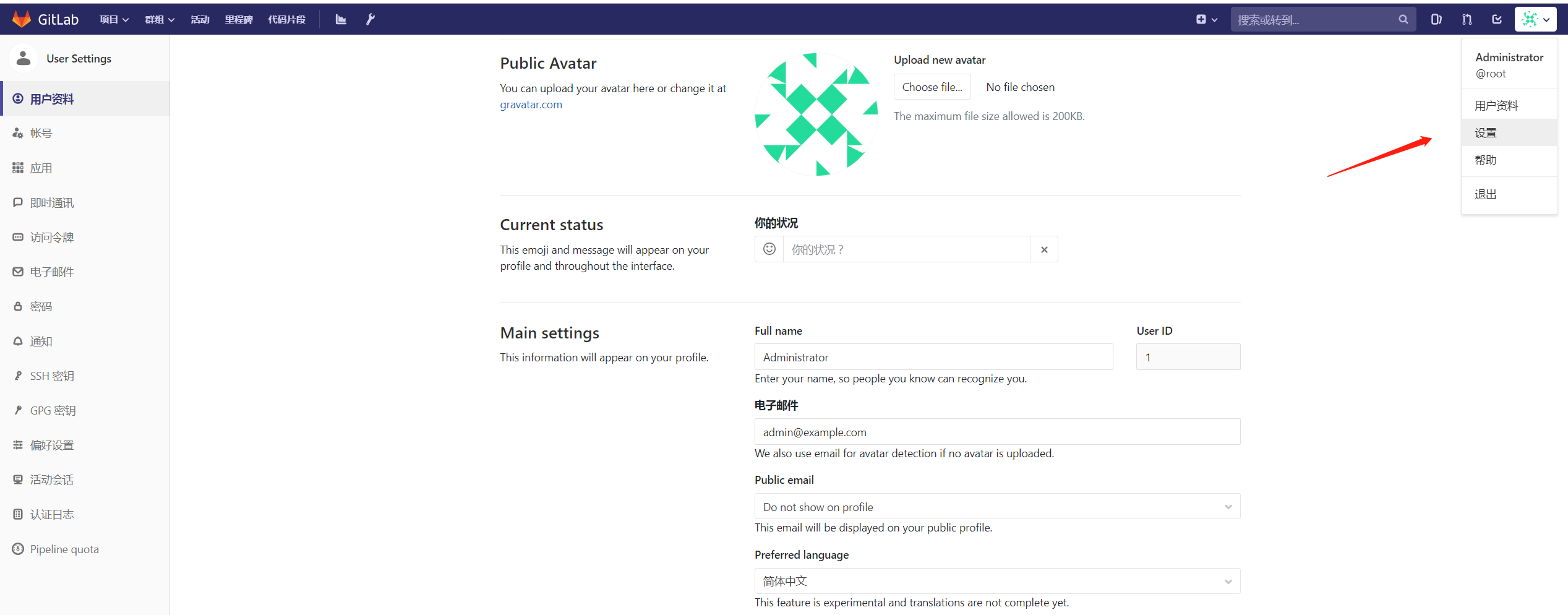
好吧,我还是要介绍下怎么使用这个功能 虽然企业版和社区版免费的没有
导航到项目的“设置”>“通用”>“Permissions”。
找到“Packages ”功能并启用它。
单击“ 保存更改”以使更改生效。
你会发现项目中有个Packages按钮了
然后点击用户->设置->访问令牌->创建token->设置所有权限
记住生成的token(一定要保存)
maven settings.xml中添加:
<server>
<id>gitlab-com</id>
<configuration>
<httpHeaders>
<property>
<name>token名</name>
<value>生成的token</value>
</property>
</httpHeaders>
</configuration>
</server>pom.xml (替换gitlab的地址,替换project-id是项目的id)
<distributionManagement>
<snapshotRepository>
<id>gitlab-com</id>
<url>http://gitlab的地址/api/v4/projects/project-id/packages/maven</url>
</snapshotRepository>
<repository>
<id>gitlab-com</id>
<url>http://gitlab的地址/api/v4/projects/project-id/packages/maven</url>
</repository>
</distributionManagement>
<scm>
<connection>scm:git:http://gitlab的地址/root/test.git</connection>
<url>http://gitlab的地址/root/test</url>
<developerConnection>scm:git:http://gitlab的地址/root/test.git</developerConnection>
<tag>HEAD</tag>
</scm>mvn deploy将会发现已经发布到gitlab了 在项目的Packages里面可以找到