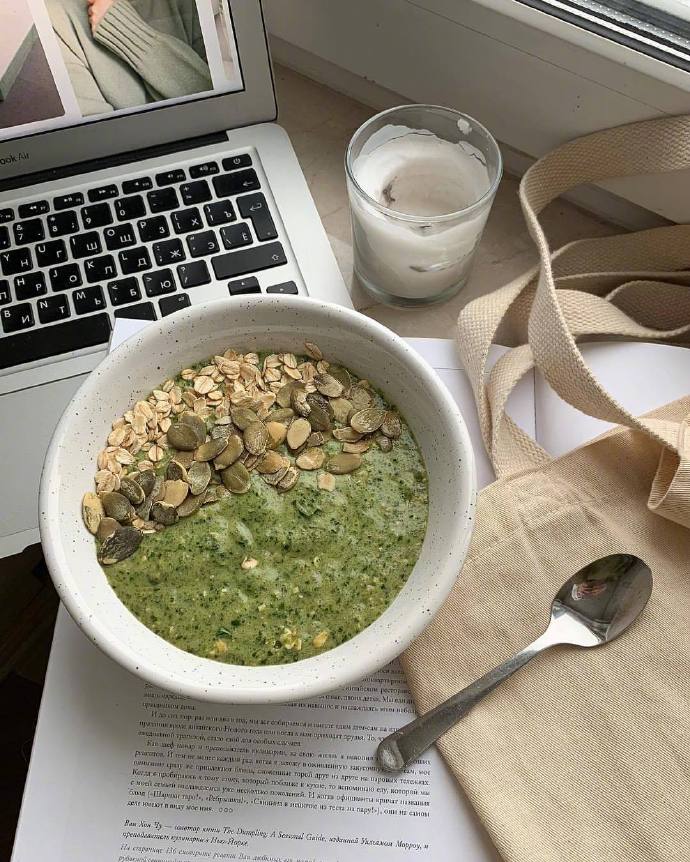安装ipfs
docker run -d --name ipfs_host -e IPFS_PROFILE=server -v /root/ipfs/export:/export -v /root/ipfs/data:/data/ipfs -p 4001:4001 -p 8023:8080 -p 5001:5001 ipfs/go-ipfs:latest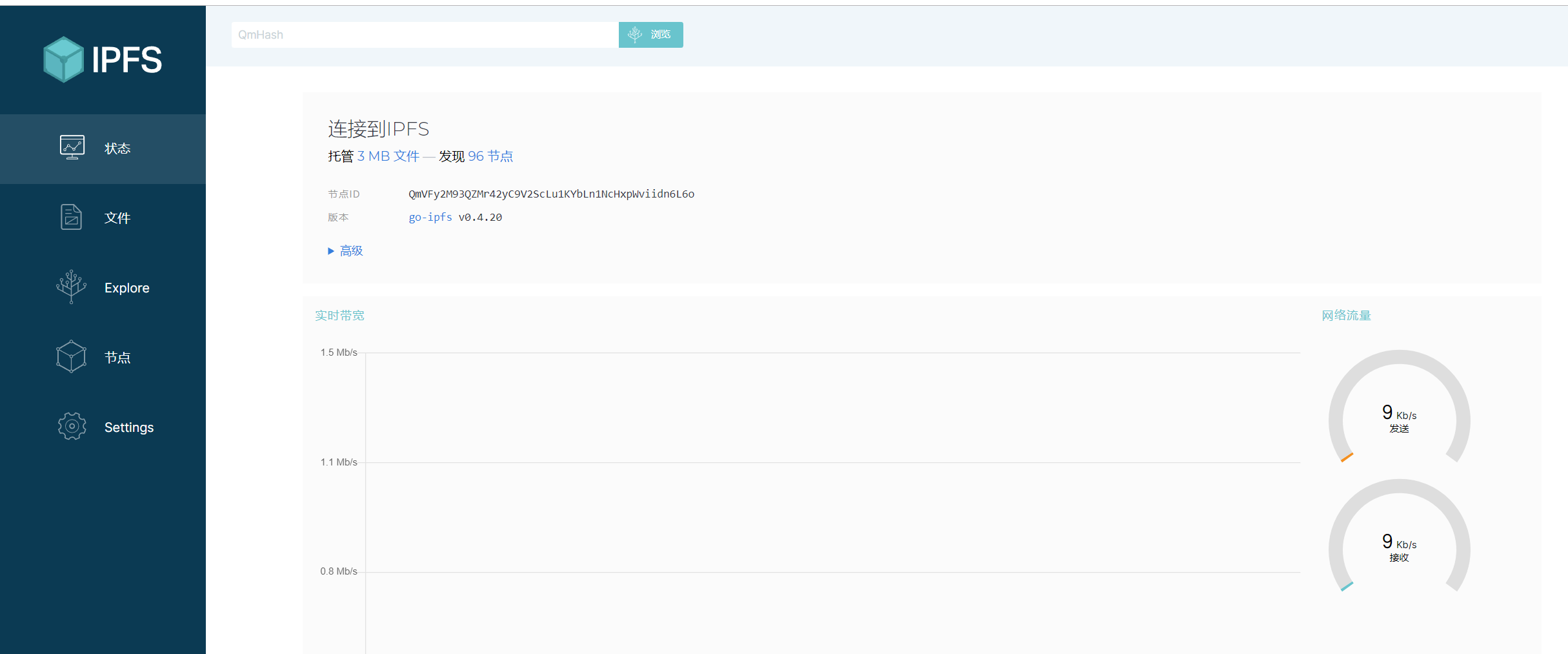
- 界面会有提示执行跨域访问 然后重启ipfs_host
docker exec ipfs_host ipfs config --json API.HTTPHeaders.Access-Control-Allow-Origin '["http://192.168.15.59:5001", "http://127.0.0.1:5001", "https://webui.ipfs.io"]'
docker exec ipfs_host ipfs config --json API.HTTPHeaders.Access-Control-Allow-Methods '["PUT", "GET", "POST"]'
docker stop ipfs_host
docker start ipfs_host- 首次进入需要设置API地址/ip4/192.168.15.59/tcp/5001 点击提交就可以了呀
http://192.168.15.59:5001/webui
界面中的settings需要配置网关 因为上面8080端口映射了8023所以需要配置8023端口呀
"Gateway": "/ip4/192.168.15.59/tcp/8023"使用命令上传文件
首先上传图片到/root/ipfs/export目录下面 然后执行下面的语句
docker exec ipfs_host ipfs add -r /export/0.jpg
会产生两个哈希 第一个对应图片 第二个对应文件夹 在界面上可以搜索的
1017.66 KiB / 1017.66 KiB 100.00%added QmV6kNiRmdfYkXP75JrgyXyfSwL7EvMMyoxo9g3e7kMk7J export/0.jpg
added QmRY2YPjNhzR5fqej9mEyDjcXpwCGpB8EZUZNQvxAo8fvZ export访问上传的图片:http://192.168.15.59:8023/ipfs/QmNWt8iJDUvEVQMV9C3Gp522VAxb19HUYTbWiggvVV4DYX
如果删除了ipfs容器 但是持久化数据还在是起不来的 需要将vi /root/ipfs/data/config 里面的”Gateway”: “/ip4/192.168.15.59/tcp/8023”改成”Gateway”: “/ip4/0.0.0.0/tcp/8080” 启动后再去界面settings改成”Gateway”: “/ip4/192.168.15.59/tcp/8023”
java对接
https://github.com/ipfs/java-ipfs-http-client
@Autowired
private IPFS ipfs;
/**
* 初始化ipfs分布式文件系统
* <p>
* https://github.com/ipfs/java-ipfs-http-client
*/
@Bean
public IPFS init() {
IPFS ipfs = new IPFS("/ip4/192.168.15.59/tcp/5001");
return ipfs;
}
@GetMapping("/uploudFile")
public String ipfsUploudFile() throws IOException {
//上传文件file类型
NamedStreamable.FileWrapper file = new NamedStreamable.FileWrapper(new File("C:\\Users\\Administrator\\Pictures\\lovewallpaper\\1516979866320_feeds_152999926_0-0.jpeg"));
MerkleNode addResult = ipfs.add(file).get(0);
log.info(addResult.hash.toString());
return "上传成功呀:" + addResult.hash.toString();
}
@GetMapping("/uploudByte")
public String ipfsUploudByte() throws IOException {
//上传文件byte[]类型 可以是文件也可以是内容呀
NamedStreamable.ByteArrayWrapper file = new NamedStreamable.ByteArrayWrapper(image2byte("C:\\Users\\Administrator\\Pictures\\lovewallpaper\\927_2016050942101789.jpg"));
MerkleNode addResult = ipfs.add(file).get(0);
log.info(addResult.hash.toString());
return "上传成功呀:" + addResult.hash.toString();
}
@GetMapping("/get")
public String get() throws IOException {
//获取文件
Multihash filePointer = Multihash.fromBase58("QmNWt8iJDUvEVQMV9C3Gp522VAxb19HUYTbWiggvVV4DYX");
byte[] fileContents = ipfs.cat(filePointer);
return "文件二进制:" + fileContents;
}
//图片到byte数组
public byte[] image2byte(String path) {
byte[] data = null;
FileImageInputStream input = null;
try {
input = new FileImageInputStream(new File(path));
ByteArrayOutputStream output = new ByteArrayOutputStream();
byte[] buf = new byte[1024];
int numBytesRead = 0;
while ((numBytesRead = input.read(buf)) != -1) {
output.write(buf, 0, numBytesRead);
}
data = output.toByteArray();
output.close();
input.close();
} catch (FileNotFoundException ex1) {
ex1.printStackTrace();
} catch (IOException ex1) {
ex1.printStackTrace();
}
return data;
}