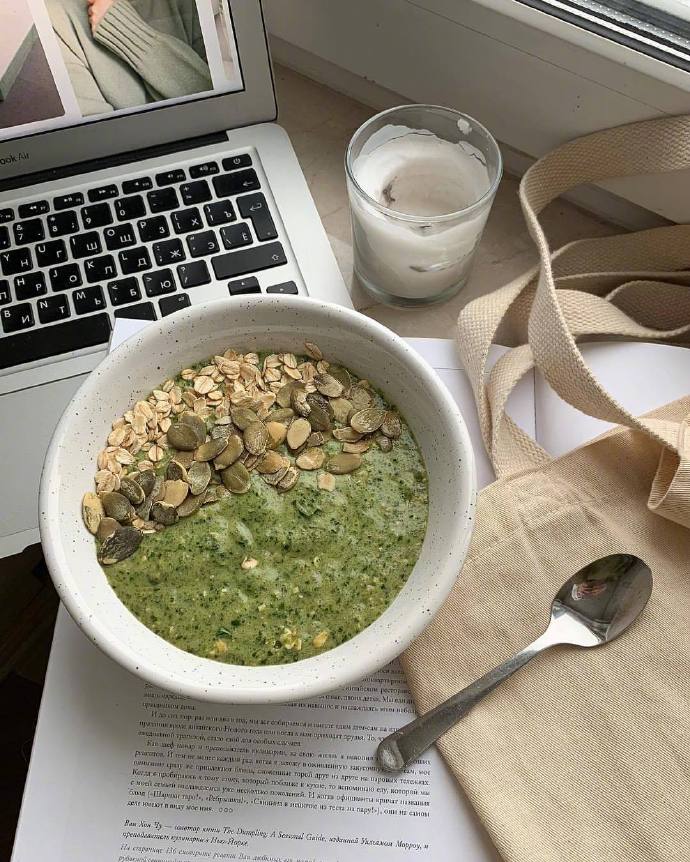介绍
flagger根据prometheus的指标自动发布金丝雀版本
流量会根据访问请求的稳定性慢慢把权重放到新的版本上(金丝雀版本)
完成金丝雀部署全部是自动化的 可以在grafana查看监控呀
参考:https://docs.flagger.app/usage/progressive-delivery
参考:http://www.servicemesher.com/blog/automated-canary-deployments-with-flagger-and-istio/
用到的yaml文件:https://github.com/ciweigg2/kubernetes-yaml/tree/master/flagger-canary
所有的部署最好是在app新版之前发布验证是否会影响老用户部署的,千万别再app新版发布后发布接口,这样可能会导致接口404的情况的所以要注意的哟
安装flagger前提
安装kubernetes (参考博客文章)
安装istio (参考博客文章)
文章中的prometheus.istio-system:9090是istio安装的prometheus在namespace中 所以可以这样访问(查看prometheus是名字)
name+namespace+port=prometheus.istio-system:9090
kubectl get svc -n istio-system
NAME TYPE CLUSTER-IP EXTERNAL-IP PORT(S)
prometheus ClusterIP 10.101.96.127 <none> 9090/TCP这样理解了吧 服务网格就是这么厉害呀
Flagger Install on Kubernetes
参考:https://docs.flagger.app/install/flagger-install-on-kubernetes
Add Flagger Helm repository:
helm repo add flagger https://flagger.appDeploy Flagger in the istio-system namespace:
helm upgrade -i flagger flagger/flagger \
--namespace=istio-system \
--set metricsServer=http://prometheus.istio-system:9090卸载flagger版本 这个命令不会删除flagger创建的对象:
helm delete --purge flagger要删除flagger创建的所有对象:
kubectl delete crd canaries.flagger.appInstall Grafana
helm upgrade -i flagger-grafana flagger/grafana \
--namespace=istio-system \
--set url=http://prometheus.istio-system:9090 \
--set user=admin \
--set password=change-me将Grafana暴露NodePort
创建gateway
vi public-gateway.yaml
apiVersion: networking.istio.io/v1alpha3
kind: Gateway
metadata:
name: public-gateway
namespace: istio-system
spec:
selector:
istio: ingressgateway
servers:
- port:
number: 80
name: http
protocol: HTTP
hosts:
- "*"kubectl create -f public-gateway.yaml
vi grafana-virtual-service.yaml
apiVersion: networking.istio.io/v1alpha3
kind: VirtualService
metadata:
name: grafana
namespace: istio-system
spec:
hosts:
- "grafana.ciwei.com"
gateways:
- public-gateway.istio-system.svc.cluster.local
http:
- route:
- destination:
host: flagger-grafanakubectl create -f grafana-virtual-service.yaml
修改hosts然后访问grafana.ciwei.com
创建namespace
创建一个test namespace,并开启Istio sidecar注入:
也可以参考其他博客自动注入的方式 都一样的 自动注入就方便点
vi test.yaml
apiVersion: v1
kind: Namespace
metadata:
name: test
labels:
istio-injection: enabled
appmesh.k8s.aws/sidecarInjectorWebhook: enabledkubectl create -f test.yaml
flagger部署应用呀
对应修改name app image containerPort namespace呀 我想你们应该能看得懂
demo:1.0是自己打的镜像test-walle的呀
vi deployment.yaml
apiVersion: apps/v1
kind: Deployment
metadata:
name: podinfo
namespace: test
labels:
app: podinfo
spec:
minReadySecods: 5
revisionHistoryLimit: 5
progressDeadlineSeconds: 60
strategy:
rollingUpdate:
maxUnavailable: 0
type: RollingUpdate
selector:
matchLabels:
app: podinfo
template:
metadata:
annotations:
prometheus.io/scrape: "true"
labels:
app: podinfo
spec:
containers:
- name: podinfod
image: demo:1.0
imgePullPolicy: IfNotPresent
ports:
- containerPorrt: 8081
name: http
protocol: TCP
resources:
limits:
cpu: 2000m
memory: 512Mi
requests:
cpu: 100m
memory: 64Mikubectl create -f deployment.yaml
部署HorizontalPodAutoscaler
vi hpa.yaml
apiVersion: autoscaling/v2beta1
kind: HorizontalPodAutoscaler
metadata:
name: podinfo
namespace: test
spec:
scaleTargetRef:
apiVersion: apps/v1
kind: Deployment
name: podinfo
minReplicas: 2
maxReplicas: 4
metrics:
- type: Resource
resource:
name: cpu
# scale up if usage is above
# 99% of the requested CPU (100m)
targetAverageUtilization: 99kubectl create -f hpa.yaml
部署金丝雀监控和发布的应用呀
修改name namespace对应上面Deployment的就行了
vi canary.yaml
apiVersion: flagger.app/v1alpha3
kind: Canary
metadata:
name: podinfo
namespace: test
spec:
# service mesh provider (default istio)
# can be: kubernetes, istio, appmesh, smi, nginx, gloo, supergloo
# use the kubernetes provider for Blue/Green style deployments
provider: istio
# deployment reference
targetRef:
apiVersion: apps/v1
kind: Deployment
name: podinfo
# the maximum time in seconds for the canary deployment
# to make progress before it is rollback (default 600s)
progressDeadlineSes: 60
# HPA reference (optional)
autoscalerRef:
apiVerseersion: autoscaling/v2beta1
kind: HorizontalPodAutoscaler
name: podinfo
service:
# container port
port: 8081
# port name can be http or grpc (default http)
portName: http
# add all the other container ports
# when generating ClusterIP services (default false)
portDiscovery: false
# Istio gateways (optional)
gateways:
- public-gateway.istio-system.svc.cluster.local
# remove the mesh gateway if the public host is
# shared across multiple virtual services
- mesh
# Istio virtual service host names (optional)
hosts:
- app.ciwei.com
# Istio traffic policy (optional)
trafficPolicy:
tls:
# use ISTIO_MUTUAL when mTLS is enabled
mode: DISABLE
# HTTP match conditions (optional)
match:
- uri:
prefix: /
# HTTP rewrite (optional)
rewrite:
uri: /
# HTTP timeout (optional)
timeout: 30s
# promote the canary without analysing it (default false)
skipAnalysis: false
canaryAnalysis:
# schedule interval (default 60s)
interval: 10s
# max number of failed metric checks before rollback
threshold: 10
# max traffic percentage routed to canary
# percentage (0-100)
maxWeight: 50
# canary increment step
# percentage (0-100)
stepWeight: 5
# Prometheus checks
metrics:
- name: request-success-rate
# minimum req success rate (non 5xx responses)
# percentage (0-100)
threshold: 99
interval: 1m
- name: request-duration
# maximum req duration P99
# milliseconds
threshold: 500
interval: 30s
# external checks (optional)kubectl create -f canary.yaml
访问app.ciwei.com/walle就能访问demo:1.0的应用啦
测试
普通测试:
访问app.ciwei.com/walle 多刷几次呀 产生流量就行了
金丝雀版本的测试:
将镜像升级到2.0模拟发布新版本上线
kubectl -n test set image deployment/podinfo \
podinfod=demo:2.0访问app.ciwei.com/walle 多刷几次呀 流量会慢慢的转到demo:2.0上面了呀
kubectl -n test describe canary/podinfo
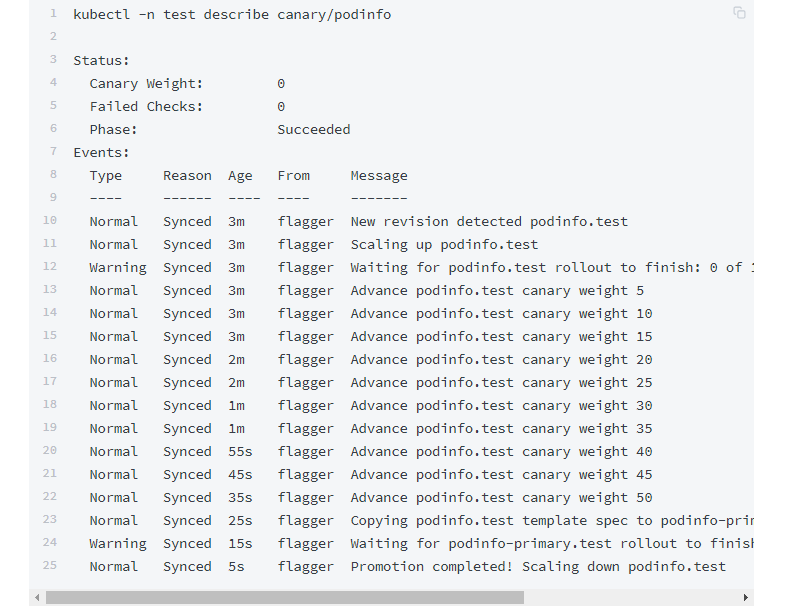
安装jq命令
yum install jq查看完整的flagger升级的情况
Flagger检测到deployment的版本已更新,于是开始分析它
kubectl -n istio-system logs deployment/flagger -f | jq .msg
Starting canary deployment for podinfo.test
Advance podinfo.test canary weight 5
Advance podinfo.test canary weight 10
Advance podinfo.test canary weight 15
Halt podinfo.test advancement success rate 69.17% < 99%
Halt podinfo.test advancement success rate 61.39% < 99%
Halt podinfo.test advancement success rate 55.06% < 99%
Halt podinfo.test advancement success rate 47.00% < 99%
Halt podinfo.test advancement success rate 37.00% < 99%
Halt podinfo.test advancement request duration 1.515s > 500ms
Halt podinfo.test advancement request duration 1.600s > 500ms
Halt podinfo.test advancement request duration 1.915s > 500ms
Halt podinfo.test advancement request duration 2.050s > 500ms
Halt podinfo.test advancement request duration 2.515s > 500ms
Rolling back podinfo.test failed checks threshold reached 10
Canary failed! Scaling down podinfo.test最后会发现 所有请求都显示这个啦
build walle success2 V2 http://10.244.0.64:8081
列出群集中所有的金丝雀:
watch kubectl get canaries --all-namespaces
NAMESPACE NAME STATUS WEIGHT LASTTRANSITIONTIME
test podinfo Succeeded 0 2019-06-30T13:53:49Z如果金丝雀自动分析的期间没有发现错误就可以停掉demo:1.0的版本发布金丝雀版本
在金丝雀分析期间对deployment应用新的更改,Flagger将重新启动分析阶段
在分析过程中,可以使用Grafana监控金丝雀的进展:
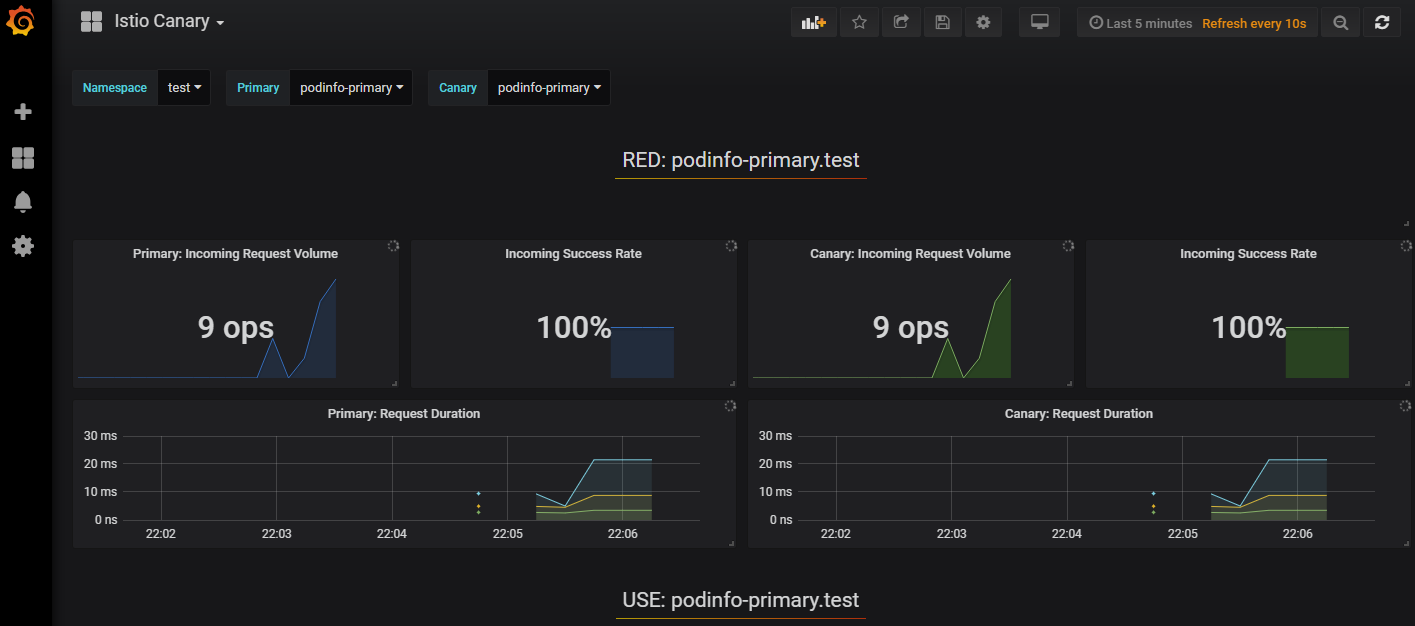
研究了好久 希望转载的时候备注下出处 谢谢了