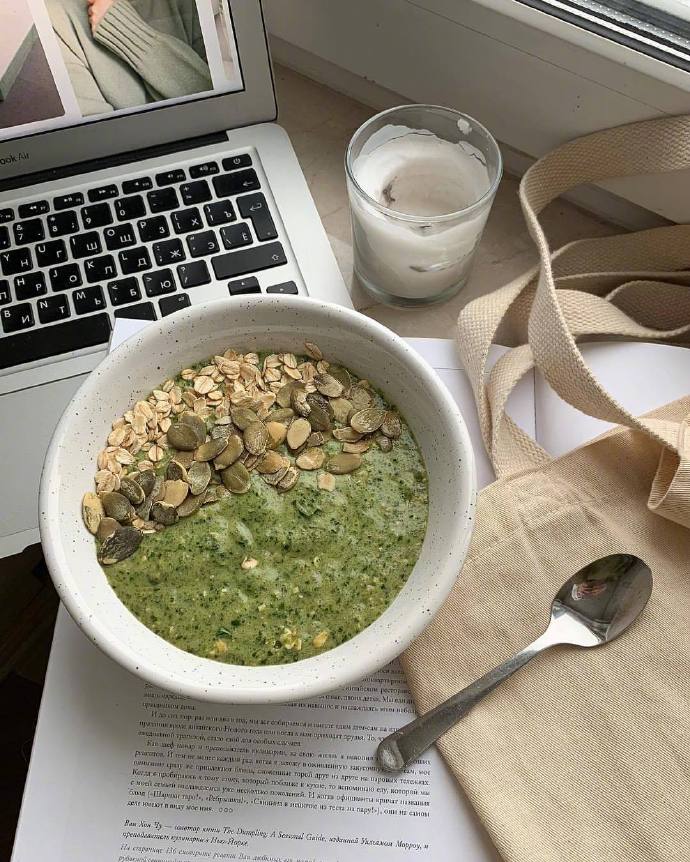Sleuth链路跟踪
sleuth简介
随着业务的不断扩张,服务之间互相调用会越来越复杂。这时,如果想看一个请求的调用顺序是相当繁琐,所以引入sleuth记录调用请求。
前期准备
zipkin的安装
只需要下载jar即可,下载地址: https://dl.bintray.com/openzipkin/maven/io/zipkin/java/zipkin-server/ 运行命令: java -jar zipkin-server-2.9.0-exec.jar 成功后访问 http://localhost:9411 可以看到链路界面效果
构建工程
构建三个服务调用链供展示使用
spring-cloud-sleuth-server
maven依赖
<dependency> <groupId>org.springframework.cloud</groupId> <artifactId>spring-cloud-starter-zipkin</artifactId> </dependency>application.properties配置
server.port=8008 spring.zipkin.base-url=http://localhost:9411 spring.application.name=spring-cloud-sleuth启动类示例
@SpringBootApplication @RestController public class SpringCloudSleuthApplication { @Autowired private RestTemplate restTemplate; public static void main(String[] args) { SpringApplication.run(SpringCloudSleuthApplication.class, args); } @Bean public RestTemplate getRestTemplate(){ return new RestTemplate(); } @RequestMapping("/hello") public String callHome(){ System.out.println("calling trace service-hi "); return restTemplate.getForObject("http://localhost:8009/hello", String.class); } @Bean public Sampler defaultSampler() { return Sampler.ALWAYS_SAMPLE; } }可以看到我们访问 http://localhost:8008/hello时,向8009发送了一个请求,所有我们应该有个端口有8009的服务。
spring-cloud-sleuth-clientA和spring-cloud-sleuth-clientA代码和上述相同,不做代码展示。
直接启动这两个项目和spring-cloud-sleuth-server
访问 http://localhost:8008/hello
打开zipkin页面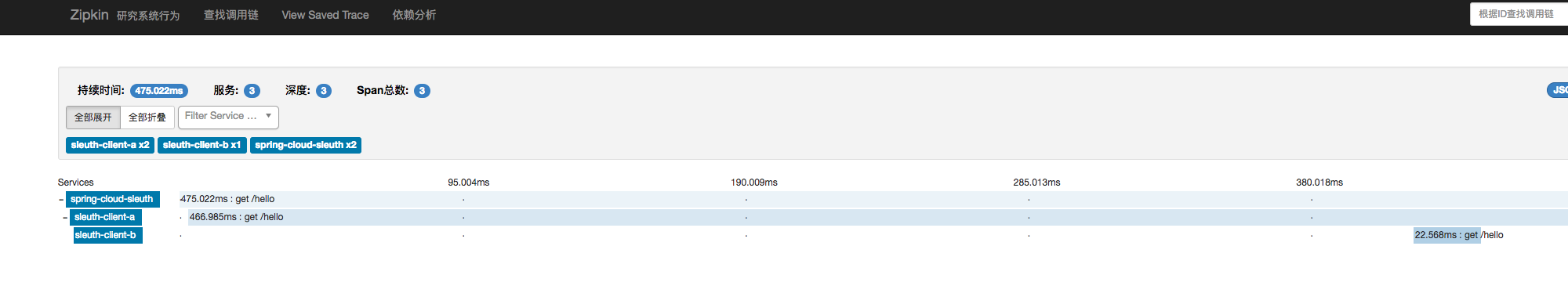
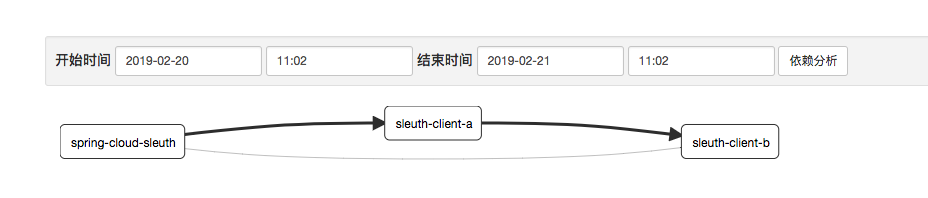
可以看到调用顺序,还有依赖关系。