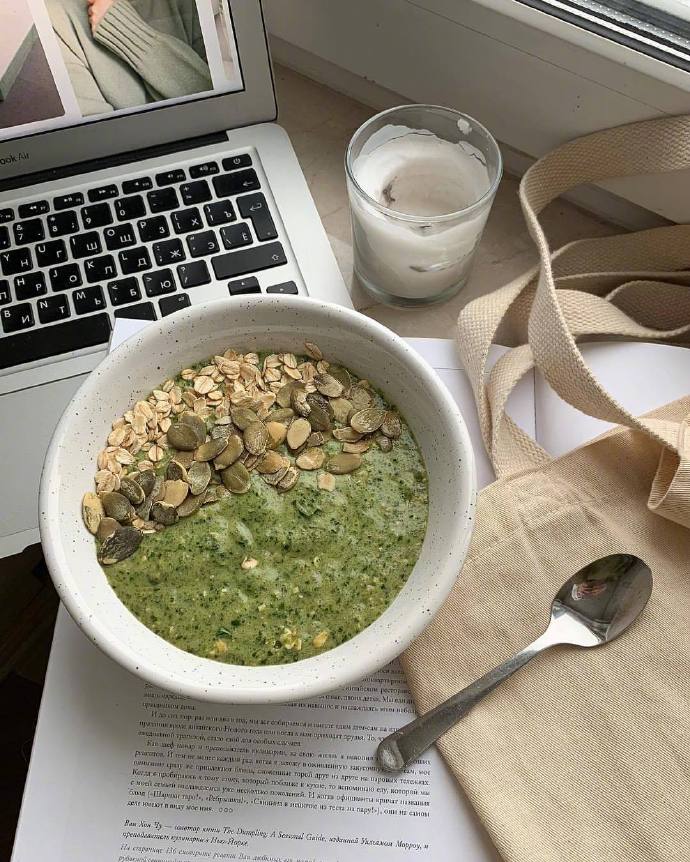SpringCloudGateway获取、修改客户端请求Request的参数,我们在上一篇已经讲过了。那么网关发起请求后,微服务返回回来的response的值,还是要经过网关才发给客户端的。很多时候,我们希望能看到响应的值,或者修改它,其实很简单
一定要切记接口必须返回标准的json格式 不能用string字符串的json格式 这样会无法修改的
import com.alibaba.fastjson.JSONObject;
import org.reactivestreams.Publisher;
import org.springframework.cloud.gateway.filter.GatewayFilterChain;
import org.springframework.cloud.gateway.filter.GlobalFilter;
import org.springframework.core.Ordered;
import org.springframework.core.io.buffer.DataBuffer;
import org.springframework.core.io.buffer.DataBufferFactory;
import org.springframework.core.io.buffer.DataBufferUtils;
import org.springframework.http.server.reactive.ServerHttpResponse;
import org.springframework.http.server.reactive.ServerHttpResponseDecorator;
import org.springframework.stereotype.Component;
import org.springframework.web.server.ServerWebExchange;
import reactor.core.publisher.Flux;
import reactor.core.publisher.Mono;
import java.nio.charset.Charset;
/**
* @author ciwei
*/
@Component
public class WrapperResponseGlobalFilter implements GlobalFilter, Ordered {
@Override
public int getOrder() {
// -1 is response write filter, must be called before that
return -2;
}
@Override
public Mono<Void> filter(ServerWebExchange exchange, GatewayFilterChain chain) {
ServerHttpResponse originalResponse = exchange.getResponse();
DataBufferFactory bufferFactory = originalResponse.bufferFactory();
ServerHttpResponseDecorator decoratedResponse = new ServerHttpResponseDecorator(originalResponse) {
@Override
public Mono<Void> writeWith(Publisher<? extends DataBuffer> body) {
if (body instanceof Flux) {
Flux<? extends DataBuffer> fluxBody = (Flux<? extends DataBuffer>) body;
return super.writeWith(fluxBody.map(dataBuffer -> {
// probably should reuse buffers
byte[] content = new byte[dataBuffer.readableByteCount()];
dataBuffer.read(content);
//释放掉内存
DataBufferUtils.release(dataBuffer);
String s = new String(content, Charset.forName("UTF-8"));
JSONObject jsonObject = JSONObject.parseObject(s);
jsonObject.put("name" ,"修改name了好不好的呀额");
//TODO,s就是response的值,修改、查看都可以
// byte[] uppedContent = new String(content, Charset.forName("UTF-8")).getBytes();
byte[] uppedContent = jsonObject.toJSONString().getBytes();
return bufferFactory.wrap(uppedContent);
}));
}
// if body is not a flux. never got there.
return super.writeWith(body);
}
};
// replace response with decorator
return chain.filter(exchange.mutate().response(decoratedResponse).build());
}
}就是定义这样一个GlobalFilter,注意order要小于-1.通过上面的类,就能查看服务端响应的值了。
demo:https://github.com/ciweigg2/spring-cloud-examples/tree/spring-cloud-nacos/spring-cloud-gateway