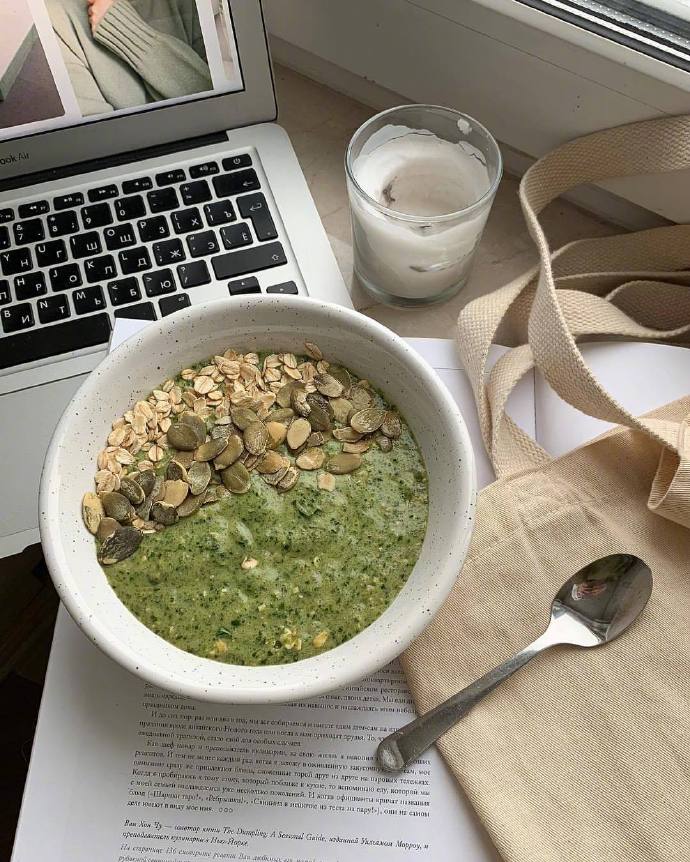介绍
yapi个性化开发版本:https://github.com/xian-crazy/yapi
idea插件生成yapi文档(可以使用yapi定制化版本也可以使用官方yapi版本):https://github.com/diwand/YapiIdeaUploadPlugin
安装node
curl --silent --location https://rpm.nodesource.com/setup_8.x | bash -
yum install -y nodejs安装mongo
vi /etc/yum.repos.d/mongodb-org-4.2.repo
[mongodb-org-4.2]
name=MongoDB Repository
baseurl=https://repo.mongodb.org/yum/redhat/$releasever/mongodb-org/4.2/x86_64/
gpgcheck=1
enabled=1
gpgkey=https://www.mongodb.org/static/pgp/server-4.2.asc
外网访问:
vi /etc/mongod.conf
bindIp: 172.0.0.1 改为 bindIp: 0.0.0.0
安装:
sudo yum install -y mongodb-org
启动:
systemctl start mongod.service
暂停:
systemctl stop mongod.service安装yapi
mkdir crazy-yapi
cd crazy-yapi
git clone --depth=1 https://github.com/xian-crazy/yapi.git vendors
cp vendors/config_example.json ./config.json //复制完成后请修改相关配置(先在mongodb中创建好数据库和账户,根据实际值修改config.json ,默认mongodb不需要账户密码登录 数据库可能需要自己创建)
config.json配置:
{
"port": "3000",
"adminAccount": "admin@admin.com",
"db": {
"servername": "127.0.0.1",
"DATABASE": "yapi",
"port": 27017,
"authSource": ""
},
"godtoken": "xxxxxxxxxxx",
"mail": {
"enable": true,
"host": "smtp.163.com",
"port": 465,
"from": "***@163.com",
"auth": {
"user": "***@163.com",
"pass": "*****"
}
}
}
cd vendors
npm install --registry https://registry.npm.taobao.org
npm config set registry https://registry.npm.taobao.org
npm install ykit -g
ykit pack -m //大概60秒左右 编译过程中 如果显示 [Bundler] 1908/1912 build modules 不动了,按一下回车
npm run install-server //安装程序会初始化数据库索引和管理员账号,管理员账号名可在 config.json 配置使用pm2管理
npm install pm2 -g
cd crazy-yapi
pm2 start "vendors/server/app.js" --name yapi
pm2 info yapi
pm2 stop yapi
pm2 restart yapi
pm2 logs -f yapi升级yapi
分支升级说明
停止服务:pm2 stop yapi
cd xxx/yapi/vendors/
添加 分支仓库(若已经添加,无需重复添加) git remote add yehaoapi https://github.com/xian-crazy/yapi.git
拉取新代码 git pull yehaoapi master
打包 ykit pack -m安装插件
在config.json 这层目录下运行
npm install -g yapi-cli --registry https://registry.npm.taobao.org
yapi plugin --name yapi-plugin-import-swagger-customize(地址:https://github.com/follow-my-heart/yapi-plugin-import-swagger-customize)
yapi plugin --name yapi-plugin-auto-test(地址:https://github.com/congqiu/yapi-plugin-auto-test)
yapi plugin --name yapi-plugin-api-doc(地址:https://github.com/congqiu/yapi-plugin-api-doc)开启谷歌跨域
请参考教程开启chrome 跨域请求:http://crazy-yapi.camdy.cn/doc/documents/chromeCORS.html
Windows
- 关闭所有的chrome浏览器
- 新建一个chrome快捷方式,右键”属性”,”快捷方式”选项卡里选择”目标”,往后追加 –args –disable-web-security –user-data-dir=C:\MyChromeDevUserData (例子:”C:\Program Files (x86)\Google\Chrome\Application\chrome.exe” –args –disable-web-security –user-data-dir=C:\MyChromeDevUserData)
- 通过快捷方式打开谷歌浏览器(测试地址要通的不然还是会报错让你开启跨域的)
密码:ymfe.org
总结
定制化版本多了许多功能 结合yapiideaupload插件可以更好的开发 我觉得这个是最好的文档了