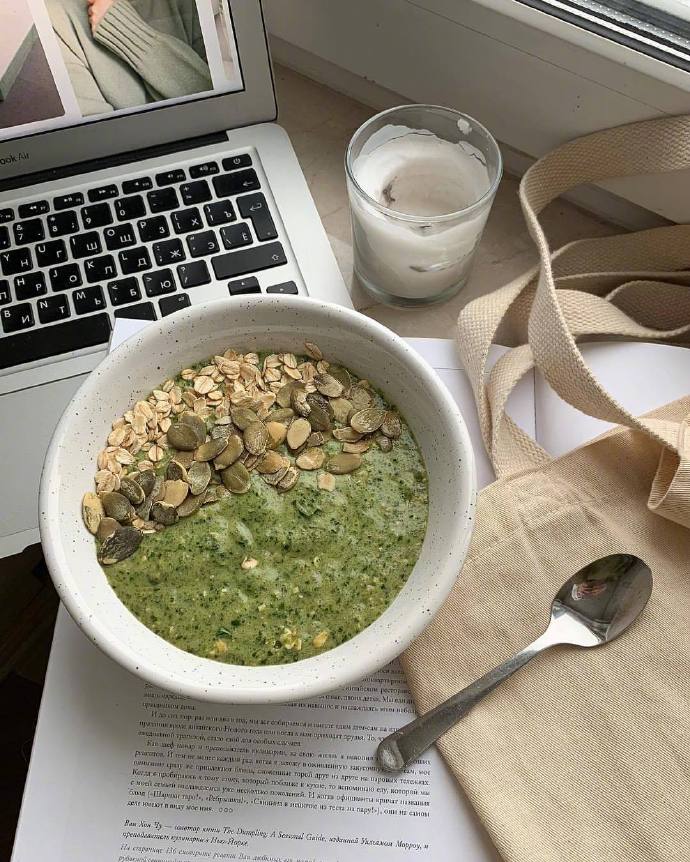SpringBoot使用@ConstructorBinding注解进行配置属性绑定
SpringBoot2.2版本发行后一些新的功能也渐渐的浮出了水面,在之前版本SpringBoot的配置文件与类之间的属性绑定(@ConfigurationProperties)是通过Setter方法来进行绑定对应的配置值,而从2.2版本开始支持了构造函数的方式进行绑定
@ConstructorBinding注解
这个注解是SpringBoot在2.2发行版中添加的,添加该注解的属性配置类不再需要添加Setter方法,不过需要添加构造函数,根据构造函数进行实例化属性配置类。
创建项目
使用IDEA创建一个SpringBoot项目,在pom.xml中添加依赖如下所示:
<dependencies>
<dependency>
<groupId>org.springframework.boot</groupId>
<artifactId>spring-boot-starter</artifactId>
</dependency>
<dependency>
<groupId>org.springframework.boot</groupId>
<artifactId>spring-boot-starter-test</artifactId>
<scope>test</scope>
<exclusions>
<exclusion>
<groupId>org.junit.vintage</groupId>
<artifactId>junit-vintage-engine</artifactId>
</exclusion>
</exclusions>
</dependency>
</dependencies>配置信息
本章主要是讲解怎么把application.yml或者application.properties配置文件的内容自动映射绑定到配置类的对应属性字段上,所以我们需要在application.yml文件中添加部分我们自定义的配置内容,如下所示:
# 自定义配置
minbox:
config:
author: Una2
blog-address: http://blog.una2.com配置类
我们对应application.yml的配置信息,对应编写一个名为MinBoxConfig的映射配置类,如下所示:
/**
* 配置类
*
* @author 恒宇少年
*/
@ConfigurationProperties(prefix = PREFIX)
@ConstructorBinding
public class MinBoxConfig {
/**
* 映射绑定 "minbox.config"前缀的配置信息
*/
public static final String PREFIX = "minbox.config";
/**
* 配置信息:作者
*/
private String author;
/**
* 配置信息:博客地址
*/
private String blogAddress;
public MinBoxConfig(String author, String blogAddress) {
this.author = author;
this.blogAddress = blogAddress;
}
public String getAuthor() {
return author;
}
public String getBlogAddress() {
return blogAddress;
}
}在之前的版本我们都是使用@Configuration、@ConfigurationProperties这两个注解来进行配置映射,从SpringBoot2.2.1.RELEASE版本开始我们不再需要添加@Configuration,只要通过@ConfigurationPropertiesScan结合@ConfigurationProperties搭配使用即可,会自动扫描指定package下的属性配置类进行绑定。
在属性配置类上添加@ConstructorBinding注解,即可实现构造函数的方式进行对应字段设置值,我们只需要把绑定赋值的参数通过构造函数的方式定义。
在上面代码中MinBoxConfig配置类构造函数内有两个参数:author、blogAddress,所以在实例化MinBoxConfig对象时,只会从application.yml对应获取到这两个配置内容进行赋值
开启自动配置:@ConfigurationPropertiesScan
运行测试
使用IDEA创建项目时会自动在src/test/java/{packages}创建@SpringBootTest注解的测试类,我们通过测试类来验证配置是否已经赋值给了配置类,如下所示:
@SpringBootTest
class SpringbootConstructorBindingPropertiesApplicationTests {
@Autowired
private MinBoxConfig minBoxConfig;
@Test
void printConfig() {
System.out.println("作者名称:" + minBoxConfig.getAuthor());
System.out.println("作者博客地址:" + minBoxConfig.getBlogAddress());
}
}运行printConfig()方法后输出内容如下所示:
作者名称:Una2
作者博客地址:http://blog.una2.com敲黑板,划重点
@ConfigurationProperties这个注解可以让我们的配置文件的内容直接映射到Java配置类,而且通过扫描的方式自动注册到IOC,极大地方便了我们在项目中使用配置内容