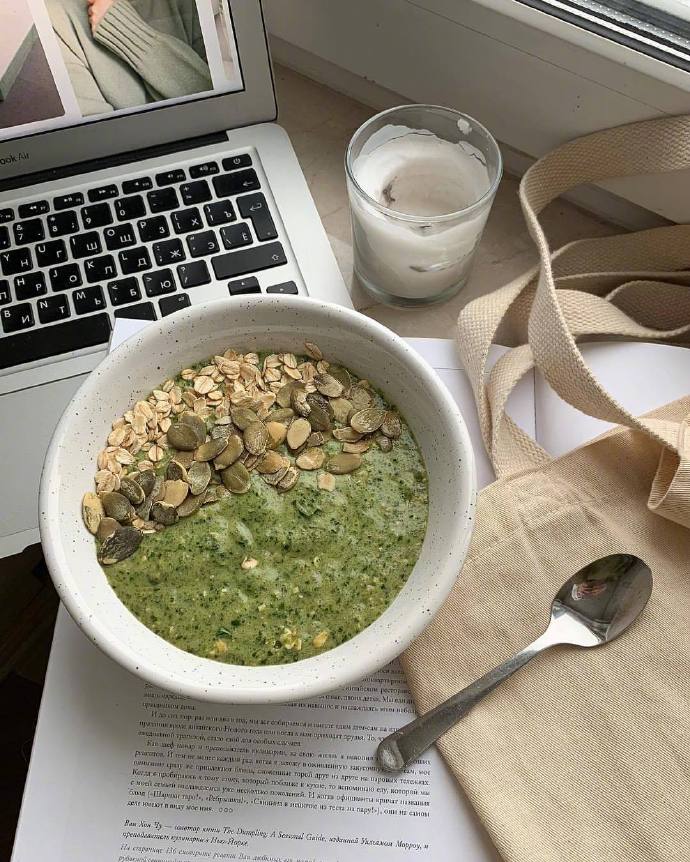介绍
主要是介绍怎么使用但数据源动态刷新 多数据源原理差不多的 自己研究吧
废话不多说直接上代码
application.yml
默认数据源
spring:
# 配置数据源
datasource:
driver-class-name: com.mysql.cj.jdbc.Driver
url: jdbc:mysql://localhost:3306/bl2?useUnicode=true&characterEncoding=utf-8&useSSL=false&serverTimezone=GMT%2b8&allowPublicKeyRetrieval=true
username: root
password: 123456
type: com.alibaba.druid.pool.DruidDataSourceDataSourceRefresher.java
package com.mxc.springbootmybatisquick.dynamic;
import com.zaxxer.hikari.HikariDataSource;
import com.zaxxer.hikari.HikariPoolMXBean;
import lombok.extern.slf4j.Slf4j;
import org.springframework.beans.factory.annotation.Autowired;
import org.springframework.stereotype.Component;
import javax.sql.DataSource;
import java.util.concurrent.Executors;
import java.util.concurrent.ScheduledExecutorService;
import java.util.concurrent.TimeUnit;
@Slf4j
@Component
public class DataSourceRefresher {
private static final int MAX_RETRY_TIMES = 10;
@Autowired
private DynamicDataSource dynamicDataSource;
private ScheduledExecutorService scheduledExecutorService = Executors.newSingleThreadScheduledExecutor();
public synchronized void refreshDataSource(DataSource newDataSource) {
try {
log.info("refresh data source....");
DataSource oldDataSource = dynamicDataSource.getAndSetDataSource(newDataSource);
shutdownDataSourceAsync(oldDataSource);
} catch (Throwable ex) {
log.error("refresh data source error", ex);
}
}
private void shutdownDataSourceAsync(DataSource dataSource) {
scheduledExecutorService.execute(() -> doShutdownDataSource(dataSource));
}
/**
* https://github.com/brettwooldridge/HikariCP/issues/742
*/
private void doShutdownDataSource(DataSource dataSource) {
if (dataSource instanceof HikariDataSource) {
int retryTimes = 0;
HikariDataSource hikariDataSource = (HikariDataSource) dataSource;
HikariPoolMXBean poolBean = hikariDataSource.getHikariPoolMXBean();
while (poolBean.getActiveConnections() > 0 && retryTimes <= MAX_RETRY_TIMES) {
try {
poolBean.softEvictConnections();
sleep1Second();
} catch (Exception e) {
log.warn("doShutdownDataSource error ", e);
} finally {
retryTimes++;
}
}
hikariDataSource.close();
log.info("shutdown data source success");
}
// TODO other DataSource
}
private void sleep1Second() {
try {
TimeUnit.SECONDS.sleep(1);
} catch (InterruptedException e) {
//ignore
}
}
}DynamicDataSource.java
package com.mxc.springbootmybatisquick.dynamic;
import javax.sql.DataSource;
import java.io.PrintWriter;
import java.sql.Connection;
import java.sql.SQLException;
import java.sql.SQLFeatureNotSupportedException;
import java.util.concurrent.atomic.AtomicReference;
import java.util.logging.Logger;
/**
* @author Ciwei
* @date 2019/12/2
*/
public final class DynamicDataSource implements DataSource {
private final AtomicReference<DataSource> dataSourceReference;
public DynamicDataSource(DataSource dataSource) {
dataSourceReference = new AtomicReference<>(dataSource);
}
DataSource getAndSetDataSource(DataSource newDataSource) {
return dataSourceReference.getAndSet(newDataSource);
}
private DataSource getDataSource() {
return dataSourceReference.get();
}
@Override
public Connection getConnection() throws SQLException {
return getDataSource().getConnection();
}
@Override
public Connection getConnection(String username, String password) throws SQLException {
return getDataSource().getConnection(username, password);
}
@Override
public <T> T unwrap(Class<T> iface) throws SQLException {
return getDataSource().unwrap(iface);
}
@Override
public boolean isWrapperFor(Class<?> iface) throws SQLException {
return getDataSource().isWrapperFor(iface);
}
@Override
public PrintWriter getLogWriter() throws SQLException {
return getDataSource().getLogWriter();
}
@Override
public void setLogWriter(PrintWriter out) throws SQLException {
getDataSource().setLogWriter(out);
}
@Override
public void setLoginTimeout(int seconds) throws SQLException {
getDataSource().setLoginTimeout(seconds);
}
@Override
public int getLoginTimeout() throws SQLException {
return getDataSource().getLoginTimeout();
}
@Override
public Logger getParentLogger() throws SQLFeatureNotSupportedException {
return getDataSource().getParentLogger();
}
}DynamicDataSourceConfiguration.java
package com.mxc.springbootmybatisquick.dynamic;
import com.zaxxer.hikari.HikariDataSource;
import org.springframework.boot.autoconfigure.jdbc.DataSourceProperties;
import org.springframework.context.annotation.Bean;
import org.springframework.context.annotation.Configuration;
/**
* @author Ciwei
* @date 2019/12/4
*/
@Configuration
public class DynamicDataSourceConfiguration {
@Bean
public DynamicDataSource dynamicDataSource(DataSourceProperties dataSourceProperties) {
HikariDataSource dataSource = dataSourceProperties.initializeDataSourceBuilder()
.type(HikariDataSource.class).build();
return new DynamicDataSource(dataSource);
}
}DynamicRefreshController.java
package com.mxc.springbootmybatisquick.controller;
import com.mxc.springbootmybatisquick.dynamic.DataSourceRefresher;
import com.mxc.springbootmybatisquick.utils.ResponseView;
import com.zaxxer.hikari.HikariDataSource;
import org.springframework.beans.factory.annotation.Autowired;
import org.springframework.boot.autoconfigure.jdbc.DataSourceProperties;
import org.springframework.web.bind.annotation.*;
/**
* @author maxiucheng
* @className DynamicRefreshController
* @description 刷新数据源
* @date 2019/12/17 4:00 下午
**/
@RestController
@RequestMapping(value = "/datasource")
public class DynamicRefreshController {
@Autowired
private DataSourceRefresher dataSourceRefresher;
/**
* 刷新数据源
*
* @param url 数据库连接
* @param userName 用户名
* @param password 用户密码
* @return 返回信息
*/
@PostMapping(value = "/refresh")
public ResponseView<String> refresh(String url ,String userName ,String password){
DataSourceProperties properties = new DataSourceProperties();
//修改属性
properties.setUrl(url);
properties.setUsername(userName);
properties.setPassword(password);
HikariDataSource dataSource = properties.initializeDataSourceBuilder()
.type(HikariDataSource.class).build();
dataSourceRefresher.refreshDataSource(dataSource);
return ResponseView.success("刷新成功");
}
}DynamicRefreshProxy.java
package com.mxc.springbootmybatisquick.dynamic;
import org.springframework.util.ReflectionUtils;
import java.lang.reflect.InvocationHandler;
import java.lang.reflect.Method;
import java.lang.reflect.Proxy;
import java.util.concurrent.atomic.AtomicReference;
/**
* @author Ciwei
* @date 2019/12/4
*/
public class DynamicRefreshProxy implements InvocationHandler {
private final AtomicReference<Object> atomicReference;
public DynamicRefreshProxy(Object instance) {
atomicReference = new AtomicReference<>(instance);
}
public static Object newInstance(Object obj) {
return Proxy.newProxyInstance(
obj.getClass().getClassLoader(),
obj.getClass().getInterfaces(),
new DynamicRefreshProxy(obj));
}
@Override
public Object invoke(Object proxy, Method method, Object[] args) {
return ReflectionUtils.invokeMethod(method, atomicReference.get(), args);
}
public static void main(String[] args) {
//1. 创建 dataSource 代理对象
//2. 配置刷新之后修改 DynamicRefreshProxy 中的 atomicReference 的引用值
//3. 修改完之后,关闭关闭旧对象相关的资源
}
}测试
刷新接口(POST):
http://localhost:8080/datasource/refresh
请求参数:
url:jdbc:mysql://localhost:3306/bl?useUnicode=true%26characterEncoding=utf-8%26useSSL=false%26serverTimezone=GMT%2b8%26allowPublicKeyRetrieval=true
userName:root
password:123456
请求列表接口(GET):
http://localhost:8080/api/list
demo:https://github.com/ciweigg2/springboot-mybatis-quick/tree/master