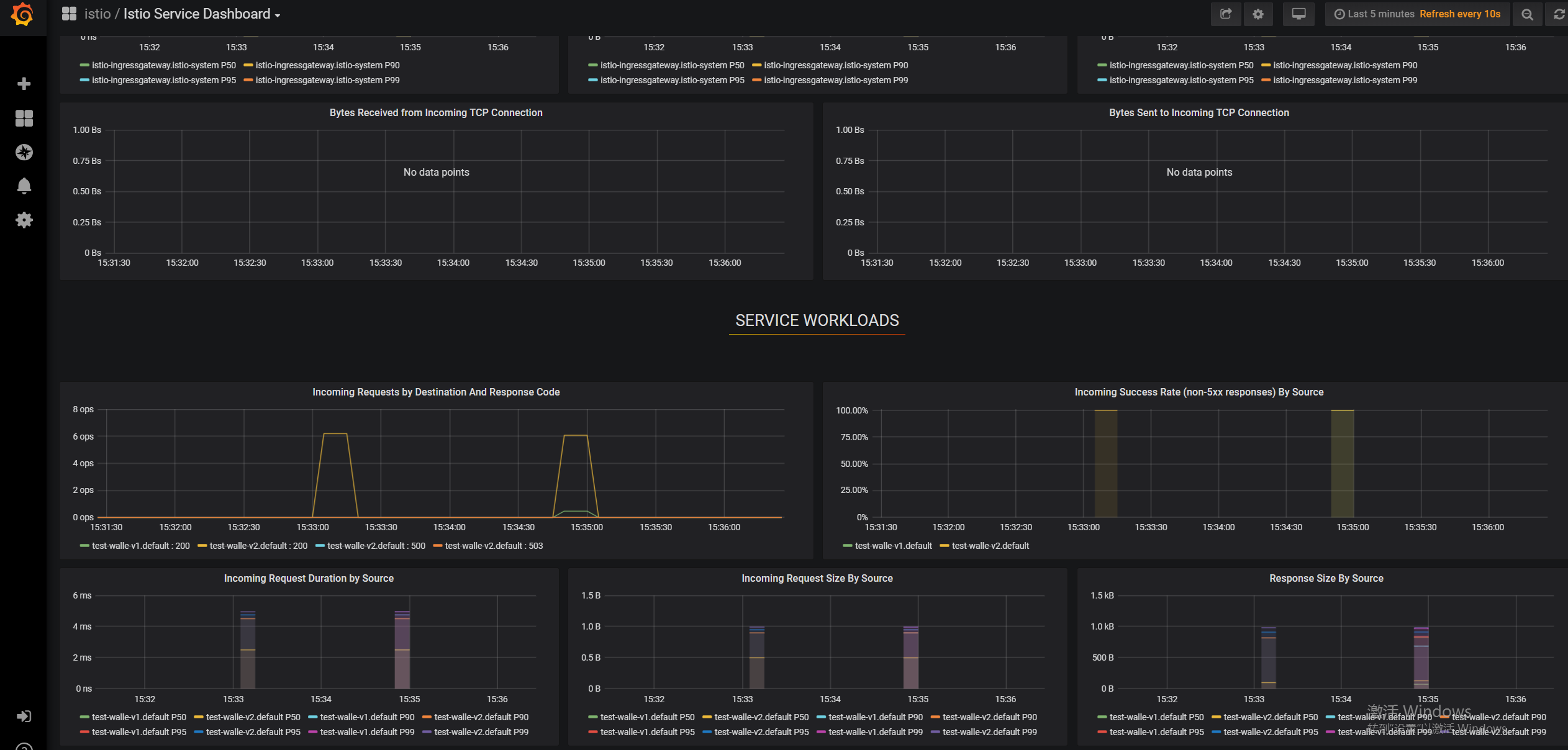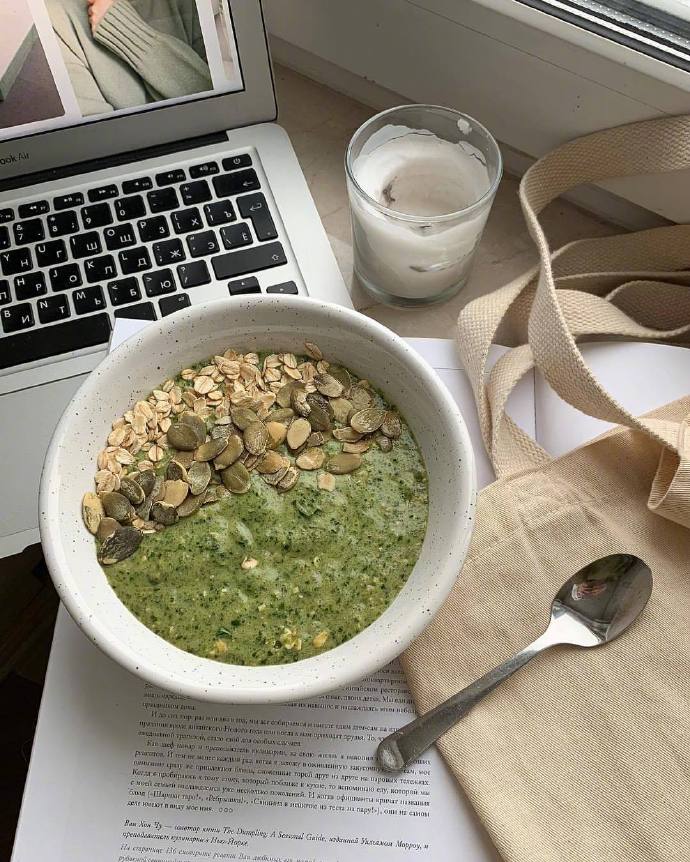介绍
主要讲解istio的流量控制实现原理 github上test-walle的项目打成了demo:1.0和2.0的版本
用到的yaml文件:https://github.com/ciweigg2/kubernetes-yaml/tree/master/istio-canary
部署Service
vi test-walle-service.yaml
apiVersion: v1
kind: Service
metadata:
name: test-walle
labels:
app: test-walle
service: test-walle
spec:
ports:
- port: 8081
name: http
selector:
app: test-walle
---
apiVersion: v1
kind: ServiceAccount
metadata:
name: walle-account部署V1版本的服务
vi test-walle-deploymentV1.yaml
apiVersion: apps/v1
kind: Deployment
metadata:
name: test-walle-v1
labels:
app: test-walle
version: v1
spec:
replicas: 1
selector:
matchLabels:
app: test-walle
version: v1
template:
metadata:
labels:
app: test-walle
version: v1
spec:
serviceAccountName: walle-account
containers:
- name: test-walle
image: demo:1.0
imagePullPolicy: IfNotPresent
ports:
- containerPort: 8081部署V2版本的服务
vi test-walle-deploymentV2.yaml
apiVersion: apps/v1
kind: Deployment
metadata:
name: test-walle-v2
labels:
app: test-walle
version: v2
spec:
replicas: 1
selector:
matchLabels:
app: test-walle
version: v2
template:
metadata:
labels:
app: test-walle
version: v2
spec:
serviceAccountName: walle-account
containers:
- name: test-walle
image: demo:2.0
imagePullPolicy: IfNotPresent
ports:
- containerPort: 8081部署gateway
vi test-walle-gateway.yaml
apiVersion: networking.istio.io/v1alpha3
kind: Gateway
metadata:
name: qingfeng-deve
spec:
selector:
istio: ingressgateway # 使用 istio 默认的 ingress gateway
servers:
- port:
number: 80
name: http
protocol: HTTP
hosts:
- "*"部署DestinationRule
控制路由版本的呀
vi test-walle-destinationrule.yaml
apiVersion: networking.istio.io/v1alpha3
kind: DestinationRule
metadata:
name: test-walle
spec:
host: test-walle
subsets:
- name: v1
labels:
version: v1
- name: v2
labels:
version: v2部署VirtualService
都是50测试流量呀 配置test.ciwei.com hosts解析
vi test-walle-virtualservice.yaml
apiVersion: networking.istio.io/v1alpha3
kind: VirtualService
metadata:
name: walle
namespace: default
spec:
gateways:
- qingfeng-deve
hosts:
- test.ciwei.com
http:
- match:
- uri:
prefix: /
route:
- destination:
host: test-walle
subset: v1
weight: 50
- destination:
host: test-walle
subset: v2
weight: 50访问:test.ciwei.com 发现流量55开啦
部署全部yaml测试
部署
kubectl apply -f .修改VirtualService
控制v1流量10% v2流量90% 测试一下呀
vi test-walle-virtualservice.yaml
apiVersion: networking.istio.io/v1alpha3
kind: VirtualService
metadata:
name: walle
namespace: default
spec:
gateways:
- qingfeng-deve
hosts:
- test.ciwei.com
http:
- match:
- uri:
prefix: /
route:
- destination:
host: test-walle
subset: v1
weight: 10
- destination:
host: test-walle
subset: v2
weight: 90访问:test.ciwei.com
发现大部分流量都集中在v2版本
监控
前面文章讲过istio开启grafana暴露端口的 然后在界面查看demo2个版本的流量情况下 上面有200的请求和500的请求可以监控是否可以正常完成金丝雀部署